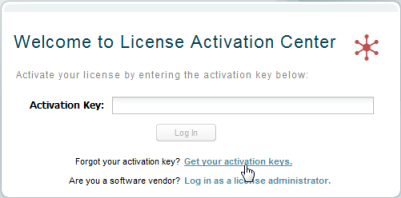Does LM-X offer protection against reverse engineering and tampering with executable content?| Anchor |
|---|
| reverse engineering |
|---|
| reverse engineering |
|---|
|
LM-X License Manager does not provide executable code protection against reverse engineering and accidental or deliberate tampering with the executable content. If you want to use software that provides protection from reverse engineering, you will need to use a third party solution.
Please note that LM-X License Manager allows you to perform a clock check on the client side to ensure users have not backdated or tampered with their system clock.
For more information about protection against time tampering, see System clock check.
Activating licenses using License Activation Center| Anchor |
|---|
| activation with lac |
|---|
| activation with lac |
|---|
|
Activating your license using License Activation Center is simple:
- Go to the License Activation Center login page.
- Click the "Get your activation keys" link at the bottom of the login area.
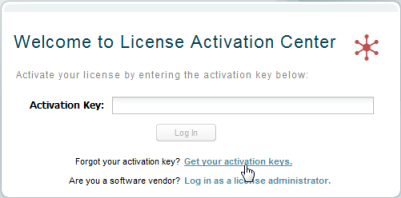
- Enter the email address where you want to receive your activation keys. (If you get a message saying the email address you entered does not exist, please contact us for assistance.)
- When you receive the email containing the activation keys, follow our instructions for activating your license online. For LM-X License Manager, the license file download should be named lmx.lic and should be saved in the proper location as described in the LM-X License Manager Quick Start.
You can return to License Activation Center at any time to view your license details or re-download your license.
Does LM-X support Java?
LM-X License Manager supports Java. However, you must have a C compiler (Visual Studio under Windows or GCC under Unix) to use the Java wrapper. Visual Studio is required to compile the LM-X SDK under Windows.
How can I obtain LM-X License Manager dongle drivers?
On top of Sentinel HASP HL Pro dongles available at X-Formation for some time, now you can also buy 2 GB Flash driverless Sentinel HASP Max dongles.
For more information about downloading the latest Sentinel HASP drivers, go to End User Tools Downloads. You can also visit our blog to learn more about driverless Flash Sentinel HASP Max dongles.
Note: If an LM-X dongle is plugged into a machine that does not have the dongle drivers installed, the Windows "Found New Hardware" dialog will appear. You can follow the prompts in this dialog to install the drivers using Windows update.
You may also download the dongle drivers attached to the bottom of this article. If desired, software vendors can ship the drivers to customers along with the dongle.
HASPUserSetup.exe
How long does it take to get started with LM-X License Manager?| Anchor |
|---|
| getting started |
|---|
| getting started |
|---|
|
X-Formation products are designed to get you up and running quickly without a lengthy and complicated installation process or lots of documentation to go through.
See LM-X License Manager Quick Start for instructions on how to get started with LM-X.
Why do I get the error "LMX_BAD_SECURITY_CONFIG"?| Anchor |
|---|
| bad security config |
|---|
| bad security config |
|---|
|
If you see the error "LMX_BAD_SECURITY_CONFIG" during checkout, you may have multiple security configuration files (security_config.lmx). The license may be using one security configuration file, while the application is using a different security configuration file. Both the license and application must use the same security configuration file.
To resolve the problem:
- Check for multiple configuration files and review the contents to determine which should be used.
- Ensure that the security configuration file you want to use is placed in LM-X SDK path/config/security_config.lmx.
- Clean the LM-X SDK of objects from the previous compilation: For Linux, run "make clean." For Windows, run "nmake clean" or use the Clean Solution option in Visual Studio.
- Remove the unneeded security configuration file.
- If you have two versions of the SDK installed on different machines (for example, one for 32-bit Windows and another for 64-bit Windows), copy the security configuration file from one machine to the other.
- Recompile the SDK.
How do I download the latest software?| Anchor |
|---|
| latest software |
|---|
| latest software |
|---|
|
To download the latest version of LM-X, to the LM-X License Manager download page.
See LM-X License Manager Quick Start for more details.
Do our users have to upgrade their license servers after we upgrade to a new LM-X License Manager release?
When software vendors upgrade to a new LM-X License Manager release, their end users must also upgrade their LM-X license server. If they don't do this, the new server will not work with existing licenses.
See Version compatibility for more compatibility-specific information.
How can I lock my software to a host when using a cloud service provider?| Anchor |
|---|
| cloud service provider |
|---|
| cloud service provider |
|---|
|
With Amazon EC2, you can use the Instance ID for the HostID (see HostID values). However, for other cloud service providers, such as Microsoft Azure, virtual machines do not have HostIDs.
See Licensing for virtual machines and cloud computing for further information on licensing software for cloud applications.
Compiling LM-X using Visual Studio Express Edition| Anchor |
|---|
| express edition |
|---|
| express edition |
|---|
|
You may see the following error message when attempting to compile the LM-X distribution using Visual Studio Express Edition:
'devenv' is not recognized as an internal or external command, operable program or batch file.
This error is due to different file names in Visual Studio versus Visual Studio Express. The file devenv.exe is the name of the IDE executable for Visual Studio editions. For Visual Studio Express editions, each IDE executable has a different name, specifically: Visual C++ 2005/2008/2010 Express Edition - vcexpress.exe.
To solve this problem, copy the attached batch file (scroll down for attachment), devenv.bat, to a location such as C:\Windows where it will be added to the system path and recognized from the command line. LM-X will then compile normally.
Dongle use on Red Hat Enterprise Linux 4.x not supported| Anchor |
|---|
red hat enterprise | red hat enterprise | X-Formation supports dongle use on Red Hat Enterprise Linux 5.x and newer; however, dongle use on Red Hat Enterprise Linux 4.x is not supported. This applies to Fedora Core 4 as well.Enabling dongle support on Red Hat Enterprise Linux 4.x using the SetOption function will cause compilation errors in a client application.In addition, linking to a libhaspsupport library will result in an inability to compile the license server on Red Hat Enterprise Linux 4.x with the following error: "undefined reference to `__stack_chk_fail'."The lmxendutil utility and license server will not work on Red Hat Enterprise Linux 4.x as well.Unfortunately, this issue is due to limitations of the dongle libraries supplier, Aladdin, so X-Formation is unable to provide a solution for this problem.