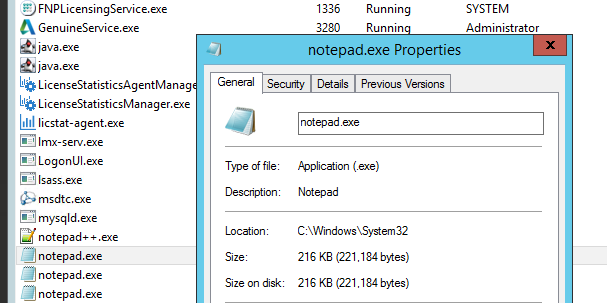...
The information on this page refers to License Statistics v6.13 18 and newer, which introduced Custom Application monitoring. made executable names case-insensitive. If you are using a version previous to v6.18, see documentation for previous versions. |
Requirements for setting up Custom Applications
...
The executable name provided during Custom Application setup (described in the instructions above) is used on the host to detect whether the application is running. The executable name is processed differently, depending on what you enter in this field during Custom Application setup, as detailed below.
- The executable name is not case-sensitive. For example, "NOTEPAD.exe" is processed the same as "notepad.exe".
- When you provide the full executable name, the name will match only that specific executable. For example, if you enter the executable name "notepad.exe," it will only match Microsoft Notepad instances and will not match Notepad++ instances, as illustrated below.
...
- When you provide a partial executable name, it will match any executable name that contains those characters; for example, "app" will match "some_app1.exe," "some_app2.exe," etc. Additionally, note that:
- The applications must have the same vendor; otherwise, monitoring will fail, because License Statistics does not support multiple vendors for a single application
- To monitor multiple processes that have different vendors, you must add each process as an individual custom application with a separate license server
- When you provide a full path for the executable name, it will match only the instances in the explicitly specified path. For example, you can specify the full path "C:\Windows\System32\notepad.exe" as the executable name to specifically monitor only the Microsoft Notepad applications found under that path, as illustrated below.
...