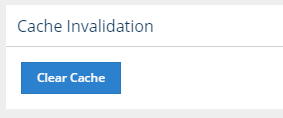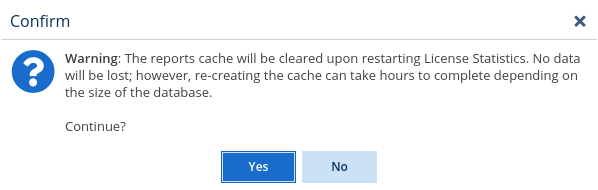...
To clear cache:
- Select the Database Data Management tab from the Administration page. (This page is visible only for License Statistics administrator users.)
Under the Cache Invalidation section of the Database Data Management page, click Clear Cache.
- You will be prompted to confirm clearing the cache.
- Click Yes to confirm the cache invalidation operation, or click No to cancel it.
If confirmed, the cache clearing is scheduled for the next time License Statistics is restarted, and the message illustrated below appears in the Cache Invalidation section of the Database Data Management page. You can cancel the cache clearing any time before License Statistics is restarted by clicking Cancel.
...