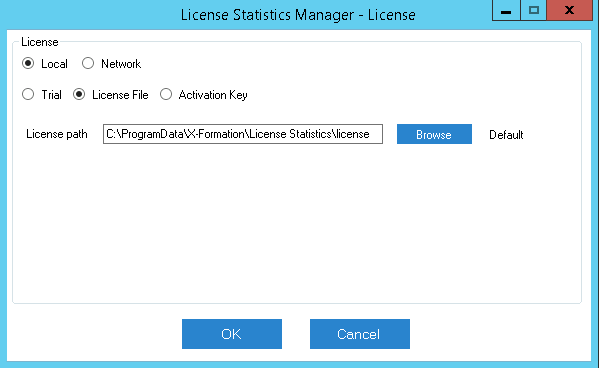This section refers to functionality that has been removed from License Statistics as of v6.18. License configuration is now done using the License Statistics UI or CLI tool.
License configuration lets you customize the following.
- License path
- License limit settings (applicable only for floating licensing). The configuration file includes settings for Licensing Model 2013, which was introduced in 2013, and Licensing Model 2019, which was introduced with version 6.0 in 2019 and replaces Licensing Model 2019.
License limit settings must match the licensing model.
If no license limit settings are specified, the maximum number of available licenses will be reserved by the instance.
License configuration settings (Windows)
For Windows, you review and edit license configuration settings using the License Statistics Manager. See Using the License Statistics Manager for detailed information.
License configuration settings (Linux)
For Linux, you view and edit license configuration settings in the xflicstat.cfg file. Available settings in xflicstat.cfg include the following.
| Setting | Default | Description |
|---|---|---|
| LICENSE_PATH | Unset | When this setting is left commented out, the default search path is used. Otherwise, specify the path for the license file. |